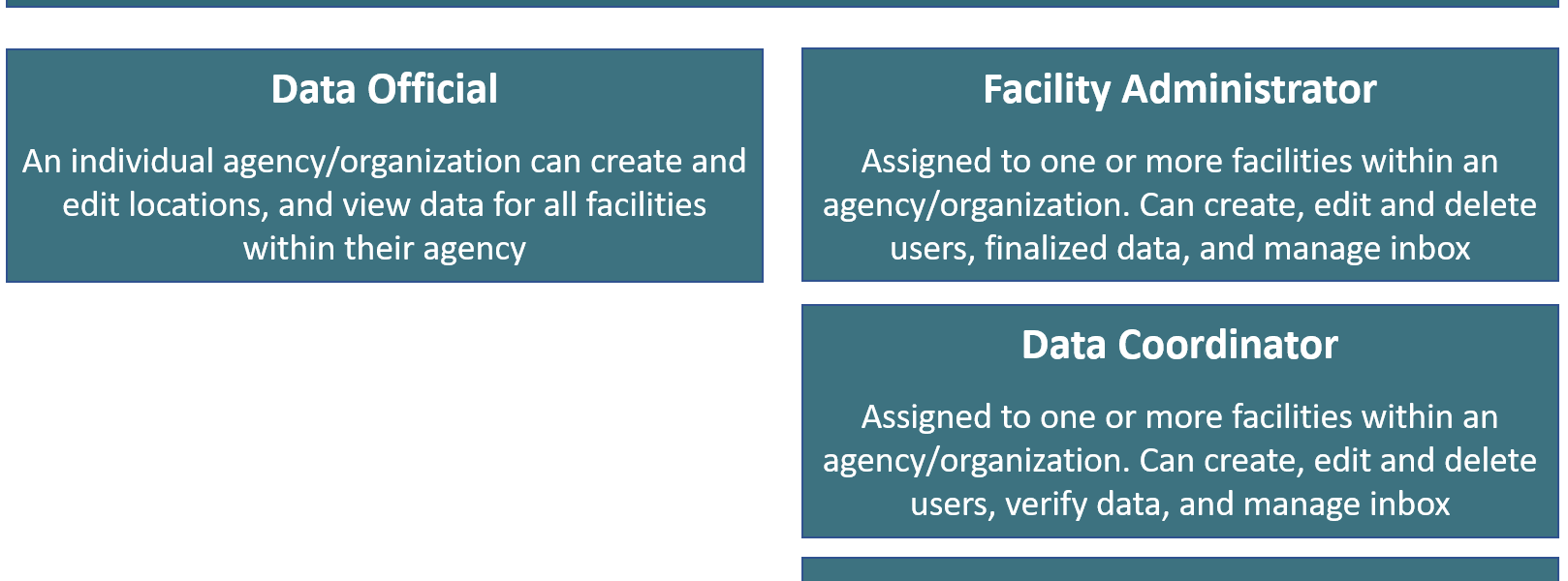Tech Overview
FINS provides a central location to access standardized hatchery data from tribal, federal, state, and non-governmental facilities in Idaho, Oregon, and Washington. Hatchery information is entered regularly in FINS and stored on a dedicated server at PSMFC headquarters in Portland, Oregon. The database is backed-up nightly and copies of the backups are kept in different geographic locations.
Data Submittal Processes
FINS Offline Desktop Applications
Enables input of new trapping and spawning data without internet connections.
The offline upload method consists of using a FINS Offline export file which is encrypted and contains one or more sessions of the FINS Offline desktop application.
PIT Tag Client Application
A Windows application that communicates data from a PIT Tag reader to FINS.
FINS Import Tools
Is used to upload data on the FINS web-based interface for the Trapping, Spawning, Incubation, and Rearing modules. Note that the Rearing Import tool will auto-populate content for the Incubation and Spawning modules; similarly the Incubation Import tool will auto-populate the content in the Spawning module.
These tools consist of uploading, data validation, and committing data in a batch mode by uploading an Excel spreadsheet.
FINS Online
A web-based manual data entry interface for new data and for editing existing data.
This tool supports data entry of fish trapped, held for general holding or broodstock, and spawned, as well as data entry for eggs, fry, and juveniles from incubation to rearing or release. Entry dialogs for trap operations, mortalities, shed rates, marking and inventory adjustments are just some of the data capture capabilities included.
Data Retrieval Processes
FINS Online
FINS Query Tool is a web-based interface. This tool supports data retrieval of FINS transactional data as well as summarized data. The FINS Search tool allows retrieval of query transactional data by using a filterable form. The FINS Search tool allows users to build their own summary. The requested data can be downloaded in an Excel spreadsheet.
RESTful API
Data consumers can access data using a web service to access data in FINS by interacting with the application programming interface (API).
Controlled Content Access
The public and private FINS web applications are hosted on servers located at PSMFC headquarters.
Access to the private website and FINS data is controlled through user login. Once logged into the web application, the user can access additional information to support their data submittal and data query needs. This includes:
- content on the FINS applications and features;
- download links to download the FINS Offline installer and Auto PIT tag reader client application;
- information on the FINS API interface; and chronicles of changes and updates to the applications, supporting applications, and the database;
- access to the FINS Query tool to retrieve or upload data in batch mode into the data system.
- access to the Imports and Offline Uploads processes for non-manual batch data uploads.
Each user also has access to their user-specific information, including summary of permissions, user profile, and the hatchery/facility or agency specific locations, origins, seasons, and stocks. From this section the user can view current Technical Advisory Committee membership, access the FINS Support contact information, training video library, and support documentation.
Users with administrator permissions (Admin Users) have the ability to create and edit administrative information. Admin Users can setup locations, origins, stocks, custom trapping quick view interfaces, manage users, and customize adult (i.e., trapping, holding, and spawning modules) and sub-adult (i.e., incubation, rearing, and release modules) workflows for customizable appearance and behavior without imposing a single user experience on all FINS users.
FINS Team
The PSMFC FINS Team manages the database, performs quality assurance tasks, and provides support/training.
The team has sole responsibility for design and implementation of database structures, web applications, and offline desktop applications.